3、自动解析注册Mapper
大约 7 分钟
3、自动解析注册Mapper
1、目标
在实现简易mybatis框架的过程中,始终围绕着一个核心,给DAO接口提供一个代理类,这个代理类能够完成用户定义的DAO接口到mapper.xml文件的映射关系,然后执行数据库操作。
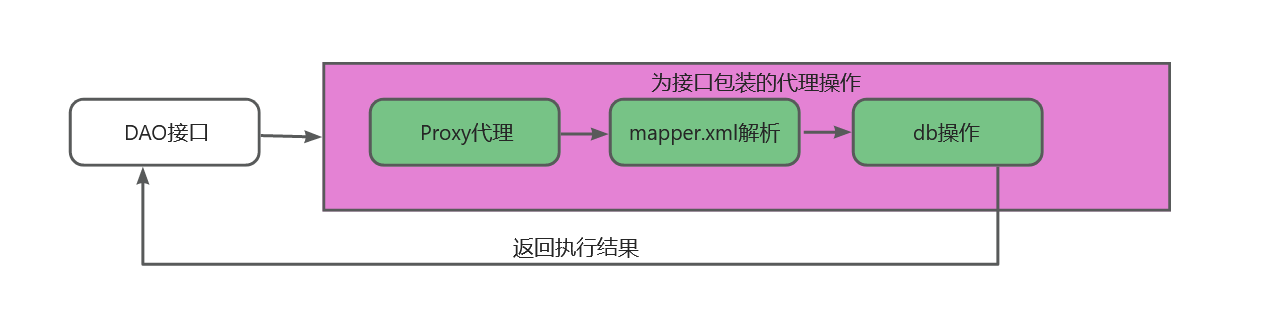
上一个章节中完成了对DAO接口的扫描注册功能,仍然使用sqlSession对象模拟数据库查询的结果进行返回,本章节中继续完成对mapper.xml文件的解析操作,然后将解析的结果和DAO接口中的方法做映射,这样调用DAO接口中的方法就可以直接进行sql的调用执行。
2、设计

- 首先需要定义
SqlSessionFactoryBuilder工厂建造者模式类,通过入口 IO 的方式对 XML 文件进行解析。当前我们主要以解析 SQL 部分为主,并注册映射器,串联出整个核心流程的脉络。 - 文件解析以后会存放到 Configuration 配置类中,接下来你会看到这个配置类会被串联到整个 Mybatis 流程中,所有内容存放和读取都离不开这个类。如我们在 DefaultSqlSession 中获取 Mapper 和执行 selectOne 也同样是需要在 Configuration 配置类中进行读取操作。
3、实现
3.1、核心类图实现

- SqlSessionFactoryBuilder 作为整个 Mybatis 的入口,提供建造者工厂,包装 XML 解析处理,并返回对应 SqlSessionFactory 处理类。
- 通过解析把 XML 信息注册到 Configuration 配置类中,再通过传递 Configuration 配置类到各个逻辑处理类里,包括 DefaultSqlSession 中,这样就可以在获取映射器和执行SQL的时候,从配置类中拿到对应的内容了。
3.2、构建SqlSessionFactory建造者工厂
public class SqlSessionFactoryBuilder {
/**
* 解析读进来的字符流
* @param reader
* @return
*/
public SqlSessionFactory build(Reader reader) {
// 初始化文档
XMLConfigBuilder xmlConfigBuilder = new XMLConfigBuilder(reader);
// xmlConfigBuilder.parse():解析xml文件和注册接口
return build(xmlConfigBuilder.parse());
}
public SqlSessionFactory build(Configuration config) {
return new DefaultSqlSessionFactory(config);
}
}- SqlSessionFactoryBuilder 是作为整个 Mybatis 的入口类,通过指定解析XML的IO,引导整个流程的启动。
- 从这个类开始新增加了 XMLConfigBuilder、Configuration 两个处理类,分别用于解析 XML 和串联整个流程的对象保存操作。接下来我们会分别介绍这些新引入的对象。
3.3、XMLConfigBuilder解析处理
public class XMLConfigBuilder extends BaseBuilder {
private Element root;
public XMLConfigBuilder(Reader reader) {
// 1. 调用父类初始化Configuration
super(new Configuration());
// 2. dom4j 处理 xml
SAXReader saxReader = new SAXReader();
try {
Document document = saxReader.read(new InputSource(reader));
root = document.getRootElement();
} catch (DocumentException e) {
e.printStackTrace();
}
}
/**
* 解析配置;类型别名、插件、对象工厂、对象包装工厂、设置、环境、类型转换、映射器
*
* @return Configuration
*/
public Configuration parse() {
try {
// 解析映射器
mapperElement(root.element("mappers"));
} catch (Exception e) {
throw new RuntimeException("Error parsing SQL Mapper Configuration. Cause: " + e, e);
}
return configuration;
}
private void mapperElement(Element mappers) throws Exception {
List<Element> mapperList = mappers.elements("mapper");
for (Element e : mapperList) {
String resource = e.attributeValue("resource");
Reader reader = Resources.getResourceAsReader(resource);
SAXReader saxReader = new SAXReader();
Document document = saxReader.read(new InputSource(reader));
Element root = document.getRootElement();
//命名空间
String namespace = root.attributeValue("namespace");
// 下面循环对应一个接口,遍历接口注册每一个方法
// SELECT
List<Element> selectNodes = root.elements("select");
for (Element node : selectNodes) {
String id = node.attributeValue("id");
String parameterType = node.attributeValue("parameterType");
String resultType = node.attributeValue("resultType");
String sql = node.getText();
// ? 匹配
Map<Integer, String> parameter = new HashMap<>();
Pattern pattern = Pattern.compile("(#\\{(.*?)})");
Matcher matcher = pattern.matcher(sql);
for (int i = 1; matcher.find(); i++) {
String g1 = matcher.group(1);
String g2 = matcher.group(2);
parameter.put(i, g2);
sql = sql.replace(g1, "?");
}
String msId = namespace + "." + id;
// sql类型
String nodeName = node.getName();
// 封装sql类型
SqlCommandType sqlCommandType = SqlCommandType.valueOf(nodeName.toUpperCase(Locale.ENGLISH));
MappedStatement mappedStatement = new MappedStatement.Builder(configuration, msId, sqlCommandType, parameterType, resultType, sql, parameter).build();
// 添加解析 SQL
configuration.addMappedStatement(mappedStatement);
}
// 注册Mapper映射器 添加映射器工厂代理到map中
// key:接口名字 value:映射器代理类
configuration.addMapper(Resources.classForName(namespace));
}
}
}- XMLConfigBuilder 核心操作在于初始化 Configuration,因为 Configuration 的使用离解析 XML 和存放是最近的操作,所以放在这里比较适合。
- 之后就是具体的 parse() 解析操作,并把解析后的信息,通过 Configuration 配置类进行存放,包括:添加解析 SQL、注册Mapper映射器。
- 解析配置整体包括:类型别名、插件、对象工厂、对象包装工厂、设置、环境、类型转换、映射器,但目前我们还不需要那么多,所以只做一些必要的 SQL 解析处理。
3.4、通过配置类包装注册机和SQL语句
public class Configuration {
/**
* 映射注册机,key:接口类信息 value:映射器代理工厂
*/
protected MapperRegistry mapperRegistry = new MapperRegistry(this);
/**
* 映射的语句,存在Map里
*/
protected final Map<String, MappedStatement> mappedStatements = new HashMap<>();
public void addMappers(String packageName) {
mapperRegistry.addMappers(packageName);
}
/**
* 添加映射器工厂代理
* @param type
* @param <T>
*/
public <T> void addMapper(Class<T> type) {
mapperRegistry.addMapper(type);
}
public <T> T getMapper(Class<T> type, SqlSession sqlSession) {
return mapperRegistry.getMapper(type, sqlSession);
}
public boolean hasMapper(Class<?> type) {
return mapperRegistry.hasMapper(type);
}
/**
*将解析的sql放到mappedStatements里面
* @param ms
*/
public void addMappedStatement(MappedStatement ms) {
// key:方法名 value:sql语句
mappedStatements.put(ms.getId(), ms);
}
public MappedStatement getMappedStatement(String id) {
return mappedStatements.get(id);
}
}在配置类中添加映射器注册机和映射语句的存放;
- 映射器注册机是我们上一章节实现的内容,用于注册 Mapper 映射器锁提供的操作类。
- 另外一个 MappedStatement 是本章节新添加的 SQL 信息记录对象,包括记录:SQL类型、SQL语句、入参类型、出参类型等。详细可参照源码
3.5、DefaultSqlSession结合配置项获取信息
public class DefaultSqlSession implements SqlSession {
/**
* 映射器注册机
*/
// private MapperRegistry mapperRegistry;
private Configuration config;
public DefaultSqlSession(Configuration config){
this.config = config;
}
// 省略构造函数
@Override
public <T> T selectOne(String statement) {
return (T) ("你被代理了!" + statement);
}
@Override
public <T> T selectOne(String statement, Object parameter) {
MappedStatement mappedStatement = config.getMappedStatement(statement);
return (T) ("你被代理了!" + "\n方法:" + statement + "\n入参:" + parameter + "\n待执行SQL:" + mappedStatement.getSql());
}
@Override
public <T> T getMapper(Class<T> type) {
return config.getMapper(type,this);
}
@Override
public Configuration getConfiguration() {
return config;
}
}- DefaultSqlSession 相对于上一章节,这里把
MapperRegistry mapperRegistry替换为Configuration configuration,这样才能传递更丰富的信息内容,而不只是注册器操作。 - 之后在 DefaultSqlSession#selectOne、DefaultSqlSession#getMapper 两个方法中都使用 configuration 来获取对应的信息。
- 目前 selectOne 方法中只是把获取的信息进行打印,后续将引入 SQL 执行器进行结果查询并返回。
3.6、资源读取
public class Resources {
public static Reader getResourceAsReader(String resources)throws IOException {
return new InputStreamReader(getResourceAsStream(resources));
}
private static InputStream getResourceAsStream(String resource) throws IOException {
// 获取类加载器
ClassLoader[] classLoaders = getClassLoaders();
for (ClassLoader classLoader : classLoaders) {
InputStream inputStream = classLoader.getResourceAsStream(resource);
if (null != inputStream) {
return inputStream;
}
}
throw new IOException("Could not find resource " + resource);
}
private static ClassLoader[] getClassLoaders() {
return new ClassLoader[]{
ClassLoader.getSystemClassLoader(),
Thread.currentThread().getContextClassLoader()};
}
/*
* Loads a class
*
* @param className - the class to fetch
* @return The loaded class
* @throws ClassNotFoundException If the class cannot be found (duh!)
*/
public static Class<?> classForName(String className) throws ClassNotFoundException {
return Class.forName(className);
}
}Resources类注要负责xml文件流的读取,根据用户传入的配置文件,然后将配置文件中指定的xml文件读取到内存中。
4、测试
4.1、测试用例
DAO接口
public interface IUserDao {
String queryUserInfoById(String id);
String queryUserByUserHead(String userHead);
}DAO接口对应的xml文件
<mapper namespace="bugcode.online.mybatis.dao.IUserDao">
<select id="queryUserInfoById" parameterType="java.lang.Long" resultType="bugcode.online.mybatis.po.User">
SELECT id, userId, userHead, createTime
FROM user
where id = #{id}
</select>
<select id="queryUserByUserHead" parameterType="java.lang.Long" resultType="bugcode.online.mybatis.po.User">
SELECT id, userId, userHead, createTime
FROM user
where userHead = #{userHead}
</select>
</mapper>4.2、测试案例
@Test
public void testMapperXml() throws IOException {
// 1. 从SqlSessionFactory中获取SqlSession
Reader reader = Resources.getResourceAsReader("mybatis-config-datasource.xml");
// 解析xml,将每一个接口对应的映射器代理工厂添加到map中
SqlSessionFactory sqlSessionFactory = new SqlSessionFactoryBuilder().build(reader);
// 创建sqlSession
SqlSession sqlSession = sqlSessionFactory.openSession();
// 2. 获取映射器对象 其实是一个代理类
IUserDao userDao = sqlSession.getMapper(IUserDao.class);
// 3. 测试验证
String res = userDao.queryUserInfoById("10001");
logger.info("测试结果:{}", res);
}5、总结
SqlSessionFactoryBuilder作为应用程序入口,使用建造者模式,创建出SqlSessionFactory对象。
